Purchasing Options
- Kobo Clara 2E: 300 ppi - random freeze issues
- Koko Libra 2
- Kobo Sage - stylus support
Use Unable to resolve reference to r-1srxq3rl from wiki/r-60vlyxpa.mdNickelMenu mod to enable 3rd party software to run on reader. One of those testing software is KoReader. Integration Kobo lines of ereaders are fully supported ko NickelMenu and Koreader.
Optional #
- back up your sd card – Unable to resolve reference to r-be6b5mm9 from wiki/r-60vlyxpa.mdClone SD card Image
Initial Research #
Koreader and Calibre Interaction #
Questions to address:
- How to push books from Calibre over; Calibre is able to run an OPDS(Open Publication Distribution System) server locally (if enabled)
- Calibre Sync - able to wirelessly connect to device by acting as the service, and device would directly connect to it; default on port 9090
Setup for Koreader and Calibre #
Use Unable to resolve reference to r-5drkmuxh from wiki/r-60vlyxpa.mdCalibre directly on laptop or devmachine
- expose port
:8080as for ODPS - expose port
:8081as for Web reader - export port
:9090for direct connection When setting this up on your system, remember your Unable to resolve reference to r-uaffn3k7 from wiki/r-60vlyxpa.mdfirewall settings! Depending on the system that you are on, your firewall settings might be different. It could be different based on the network that you are on, and whether it is trusted or not. And it could also be different depenging on the interface that you are connected to; e.g. wifi vs ethernet.
There are two ways people are trying to get highlights to work:
- Between different instances between koreaders - koreader update v0.6.1.0 - beta syncing
- Sync highlights back to Calibre
- Trying out
koreader syncplugin - sounds kinda promising
- Trying out
how-to using - https://github.com/koreader/koreader-sync-server
Final route for some people is through Koreader, with OPDS Server in Calibre-web It is a hassle free setup
Process Highlights #
Read koreader-highlights in a QT GUI - https://github.com/noembryo/KoHighlights/releases
Highlights can be read from any connected Koreader, just simply mount (if necessary) and tell the GUI to scan the directory.
File Sync #
dropbox - https://www.dropbox.com/developers/apps This integration is not working yet
SSH is only avail on koko, kindle, and cervantes using ssh to install syncthing on koreader? scripts to help here - http://www.mobileread.mobi/forums/showthread.php?t=330426
When creating the syncthing folder, I am syncthing the entire /mnt/onboard
folder. This allows me to update /mnt/onboard/.adds/koreader/plugins
relatively fast.
.adobe-digital-editions, .kobo and .kobo-images are ignored in the
.stignore file
Folder Structure:
.
├── .adds
├── .adobe-digital-editions
├── Books
├── .kobo
├── .kobo-images
├── News
├── Screenshots
├── scripts
├── .stfolder
├── .stignore
└── Wikipedia
I already have a ~/docs folder being synced, and this koreader is living
inside this docs folder as ~/docs/koreader, because it is a syncthing folder
within a syncthing folder, it is best to have the upper level (docs) ignore
the koreader during sync. Doing it this way, make syncing faster.
News Reader - Using Wallabag #
it took a bit of work to get Unable to resolve reference to r-f2d6okfj from wiki/r-60vlyxpa.mdWallabag to work.
Once you can get to the Client ID and Client Secret, it’s going to be difficult
to manually type it all it. Instead go to
/mnt/onboard/.adds/koreader/settings/wallabag.lua and update the files in
there with the credentials through SSH
Installation #
Nickel is used by Kobo, so NickelMenu is not really a hack.
- used One click installation
- Or follow manual for KSM steps in koreader wiki
installed all - Plato, Koreader, KFmon
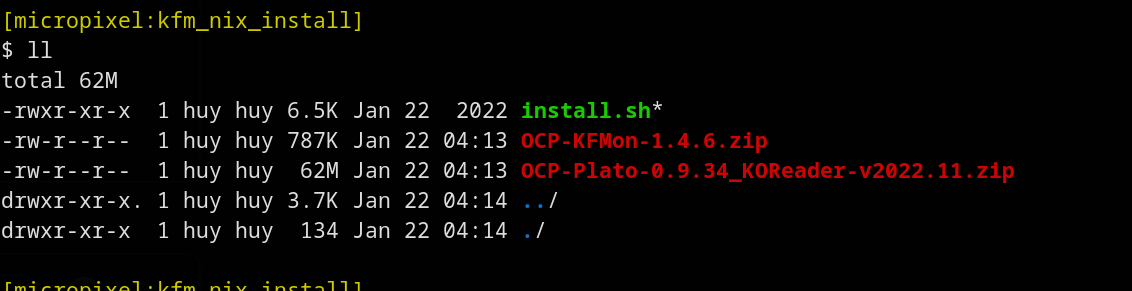
added the example nm configuration - starting from line 197
it contains plato twice in the menu
Getting Sync to Work with Syncthing #
highlights and other metadata are stored in the same folder as the ebook this is nice, because we’ll be able to syncthing the entire folder where all the ebook lives
To setup syncthing - follow this guy
backup instructions here
Here is how I installed and started Syncthing at first:
Download the latest version for ARM extract the archive copy the syncthing binary into …/KOBOeReader/.adds/ login over SSH (see above on how to enable) with -p 2222 -l root create the following directory: ~/.config/syncthing/ create the following configuration file, named config.xml:
copy a valid ca-certificates.crt file (say from your Linux desktop) into /etc/ssl/certs/ on the Kobo (otherwise syncthing cannot bootstrap discovery servers) launch syncthing over SSH: /mnt/onboard/.adds/syncthing 0.0.0.0:8384
Dictionary #
- download dictionaries directly from devices
- Good big list of dictionaries here
Using #
Multiswipe gestures is pretty nice - references of all predefined gestures. Not exactly the best though, we don’t need too much functionality
Possible Future Hacks #
- list of resources for future hacks - lots of them but be careful of outdated stuff
- better resource wiki for all kobo on mobileread here
- about kobo and detail firmware information
- full hack to clara HD
- ssh loggi
- : 2023-02-05 Unable to resolve reference to r-3faokmu2 from wiki/r-60vlyxpa.mdSetting up Syncthing with Subfolders for koreader
- : 2023-02-06 2023-02-05 upgrade internal storage
Upgrade SD card, maybe save yourself from yourself with all the hacking
-
: 2023-02-06 Looking into ways to use lua to merge
metadata.epub.luafiles for merging highlights and location- This was taken out, in favor of using syncthing and syncing everything in
/mnt/onboard
- This was taken out, in favor of using syncthing and syncing everything in
Logs #
Thu 02/02/2023 #
-
03:43 Update koreader plugins, recent OTA changed the directory
-
04:20 using
git diffto create patch and apply it tomasterbranch - some notes about git patching
Mon 02/06/2023 #
- 05:16 Reader is now working, and let’s keep it this way for awhile. Meaning, so software updates, nothing. Just use it. date
Fri 03/03/2023 #
- 16:33 Accidentally factory resetted the reader. Took these steps to set it back up..
- Turned it on, can copied everything on local
~/docs/koreader/over to/mnt/onboard
- the only thing that is missing the the
syncthingconfiguration, that is located in~/.config/syncthing/config.xmland the certs, from/etc/ssl/certs/ca-certificates.crt
- Followed this instruction to install KFMon - on github
- this will get us NickelMenu going. KOReader did not show up yet, need to updated the
/mnt/onboard/.adds/nm/to get Koreader manually added. Before, the one click installed did this work, I believe - Setup the Syncthing again to Laptop, and Phone, and Nas
- Done.
Lessons learned.. dont be hasty with the power button.






